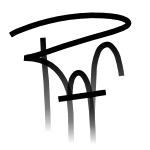
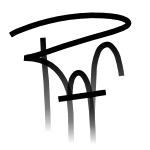
Originally called ARRF designs I started designing fonts way back in 1997. The font called "Yearbook Mess" was my very first, although "Showtime" is one of my most popular designs!
Sorry, I no longer support these fonts, use them as is.
Q: "Can I use your Fonts for my business?"
A: Yes, you can use my Fonts. All I ask is that you please give credit and a link back to my site, such as: "Font used by permission from RAF web designs at rafwebdesigns.com/fonts.html"
Q: "How do I use your Fonts?"
A: You will need to download and then extract the font from the .zip file. In Windows OS right-click the .zip file and choose "Extract All" which will create a new folder with the font and text file inside. You can then simply right-click on the font and choose "Install". Mac OS, Double-click the font file then click the "Install Font" button.
You could also use the Font program at the link to the right which allows you to use Fonts temporarily or install them.
All of my fonts are free, but if you really like them and you would like to donate something for using them (even as little as $1.00) you may click the button below, Thanks!
Select any of the images below to download a zip file with the selected font (.ttf)

Angelized: Inspired by the TV show "Angel"

Barcode: Not a working barcode, just for fun!
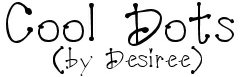
Cool Dots! Inspired by my niece Desiree
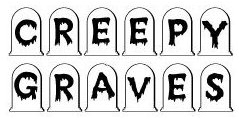
Creepy Graves: For Halloween
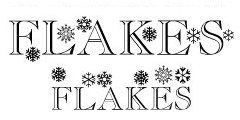
Christmas Flakes: Merry Christmas

Hipnotik: I just wanted something weird yet fancy
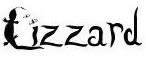
Lizzard: Inspired by my son Ryan

Molecular: Use all CAPS to connect letters together,
use lowercase for single letters or to end a word

Showtime: Use [ brackets ] for rounded ends,
to connect them all without spaces use_the_underscore.

Inspired by the popular game SPORE!
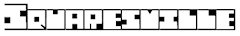
Squaresville: It's like, squaresville man!

Tilez: Designed for my wife after her favorite word game, Scrabble!

Yearbook Mess: The first font I ever designed back in 1997!
I use AMPsoft's free Font Viewer - "AMP Font Viewer" is a complete font manager: you can view, organize, install, delete and print fonts lists (TrueType, OpenType and Type 1). So there is no need to install all of your fonts and have them using valuable system resources.
I created a new folder on my C:/ drive called "More Fonts" where I place all non-system fonts and then I just open this program first and use them as needed!
Go here to download the program, use the above link for their main page.